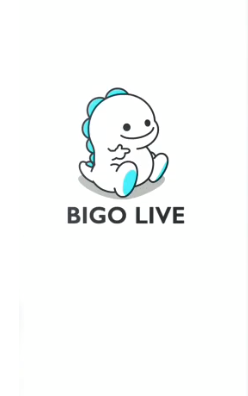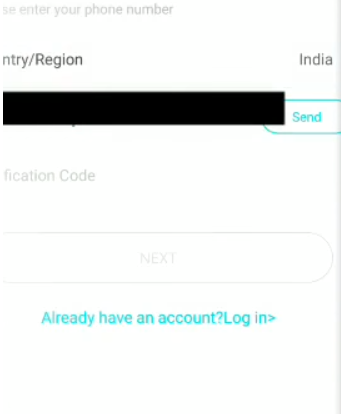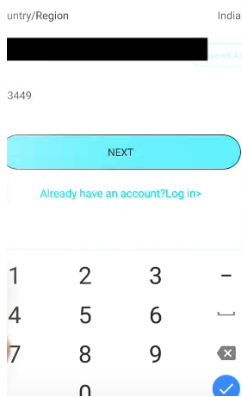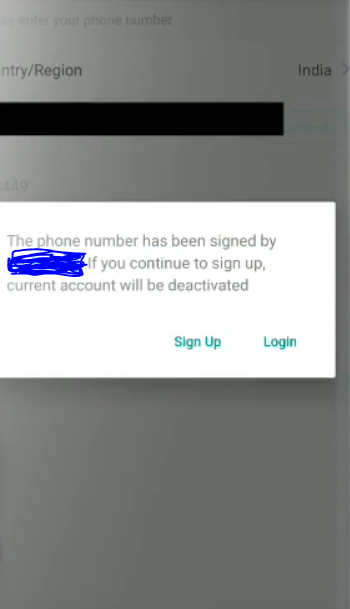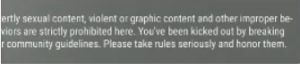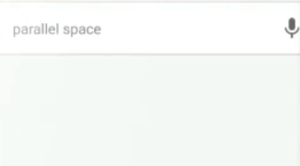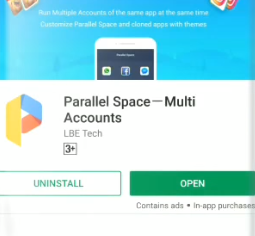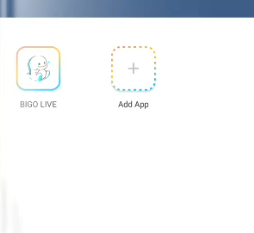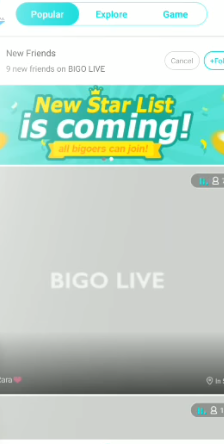After the success of Bigo Live with millions of users around the globe, Bigo Technology has launched Bigo Live Connector. This is a marvelous app that can do a lot of wonders on live streaming and where you can share your mobile or PC screen to other online users. This app has been an excellent option to millions of users where they can easily attract other users to stream their PC or mobile app.
How to Download and Install Bigo Live Connector in PC
If you are excited to explore the app, make sure that your PC has installed Windows 7 OS and above. Here are the steps on how to download and install Bigo Live Connector in your PC:
- Download “Bigo Live Connector” direct from a website or simply from a link (the file is around 40.9mb).
- After it has been downloaded, open the “Bigo Live Connector.exe file” from your PC.
- Start “installing” where Installer Language will first appear on your screen where you have to Select your Language then Click “OK”.
- From your PC, launch the Bigo Live Connector.
- After completing the Bigo Live Connector Set-up, click Finish.
- You have successfully installed Bigo Live Connector in PC.
How to Use Bigo Live Connector in PC
After the installation process, you can start using Bigo Live Connector through two broadcasting modes:
- Game capture – the chosen game or application from the dropdown list will be captured by Bigo Connector. From the list, you can choose what application or game you want to broadcast.
- Screen capture – using this option, your screen will be captured by Bigo Connector. This simply means that whatever you do on your screen will be streamed live.
Note: Under Screen capture, you need to adjust your game to borderless mode or window mode to avoid black screen.
Once you have chosen the mode of broadcasting, open the Bigo Live app and click the Go Live button located at the center of the screen. There are two options when you click the Go Live button:
- Live – this option will attract followers simply by broadcasting whatever you want others to stream. Any of your performed activity can magnet followers anywhere around the globe. The app will automatically turn on your camera and broadcast you live.
- Games – this option will offer you with two options:
- Mobile games – you can name the Go Live game you are choosing when using this option. The drop down list will give you game selections and click Go Live upon choosing. The game on your mobile will be opened and start streaming it online. You will get to see how many audiences are following your game.
- Computer games – in order for your game on PC to be streamed online, you need to scan the QR code from Bigo Live Connector on your PC. Once you have scanned the QR code, you have started the live broadcast.
Once you download Bigo Connector, you will experience real fun when sharing your PC screen and attracting followers. I hope that you found value in this article and have helped you to download Bigo Live Connector in your PC.