Today we will show you, how to unblock your phone and use Bigo Live if your account has been permanently banned on the phone.
Bigo Live banning accounts and phones
Sometimes, Bigo might ban you mistakenly because of having sexual contacts or explicit content which breaks their terms of services and guidelines. Now, due to this they not only ban the account but also block the phone so you cannot even make a new account on the same phone with a new number since it will be blocked. So in this article your going to know how to unblock bigo live account easily.
Using Bigo Live Account on blocked phones
Here I will open Bigo Live on my blocked phone and attempt to sign up for a new account.
1)I have opened the Bigo Live application and it is loading.
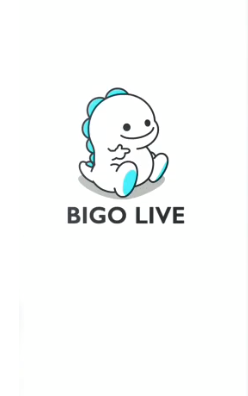
2)Now after it is done loading, It shows options to join with facebook, google and Phone. I click Phone and then Sign Up with Phone on my Bigo Live app in the blocked phone.

3) Now I will try to sign up with another number on the same phone where they blocked my account.
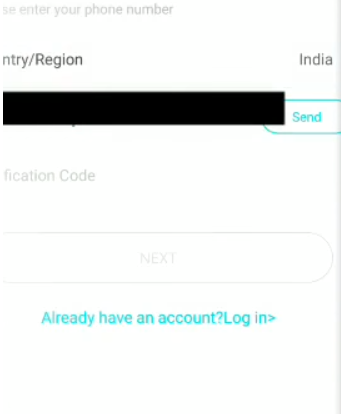
4) They send me an OTP, I insert the OTP and click Next like any normal sign up process in blocked Bigo Live phone.
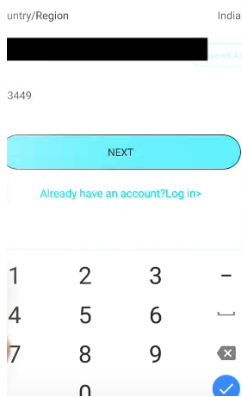
5) Now it notifies me that there is already an account associated with it and it will deactivate the previous account if I sign up for a new one.
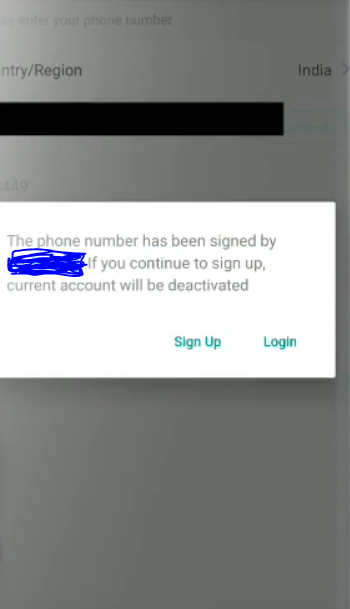
6) Now I click on login and then a pop-up appears saying that because of sexual contacts and extremely explicit material. Bigo Live has banned me and kicked me out because of breaking community guidelines.
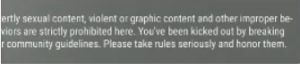
As you can see, it did not allow me to sign up to Bigo Live using my blocked phone. So now on this phone, even if I use a different number to create a different account or try to use a different social media account like Google or Facebook to access Bigo Live, it will still block me since it has blocked any activity from my phone of Bigo Live.
Accessing Bigo Live on Your Blocked Phone
Now I will show you a trick on how you can access Bigo Live on your blocked phone.
- So first of all you have to go to Play Store on your phone and search in the search bar, Parallel Space.
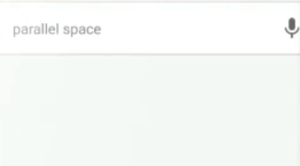
- Click the first app and it should land you to it’s download page. Click Download and wait for it to download and install.
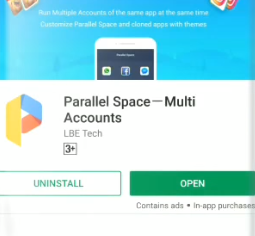
- Now open it once you are done installing the app. What parallel space does is, it can duplicate any app in our phone to work in a new environment and space. As you can see in the image, I’ve already made a parallel space for Bigo Live.
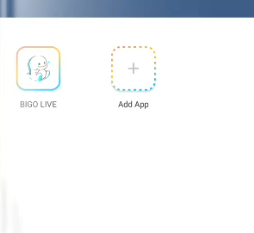
- So you too need to do the same, and add Bigo Live by clicking Add App and create a dual space for it. It will basically make a new serial number for the application and make Bigo Live think it is running on a new phone. Run it through parallel space once you are done adding it.

- As you can see Bigo Live is now working after using Parallel Space and you need to register using a new number to use the same since the previous number is already stored in their databases.
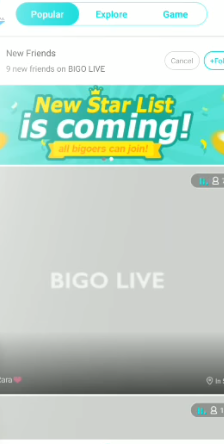
Tips to protect Bigo Live account
- Make sure you follow the guidelines and Terms of Services stated by Bigo Live, since breaking them will only cause them to ban your account immediately the moment they notice.
- Do not store any explicit or overtly sexual content which Bigo Live can detect and ban you for having on your phone.
Final Words
Use Bigo Live with caution and be respectful to it’s platform to prevent getting banned on it and using cheap tricks to get around it. Better safe than sorry!
i m huck bigo daimonds